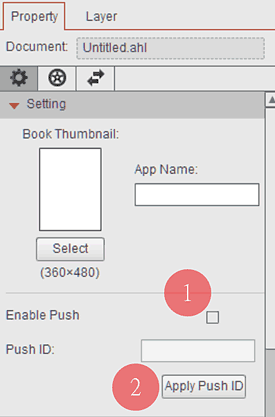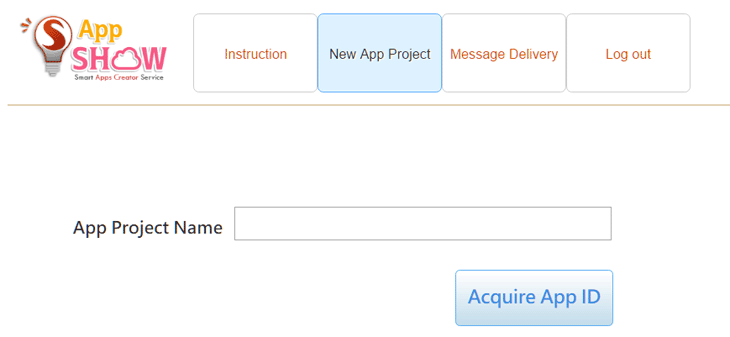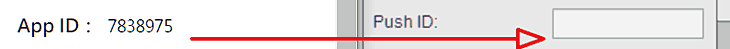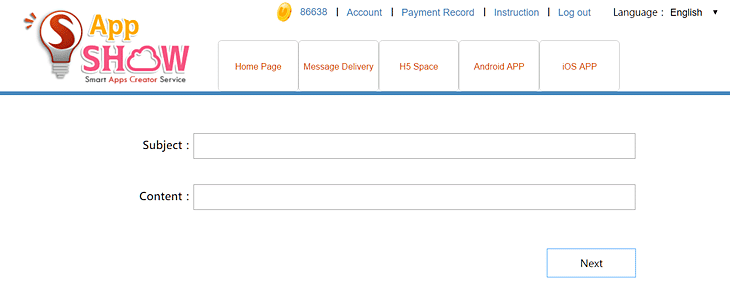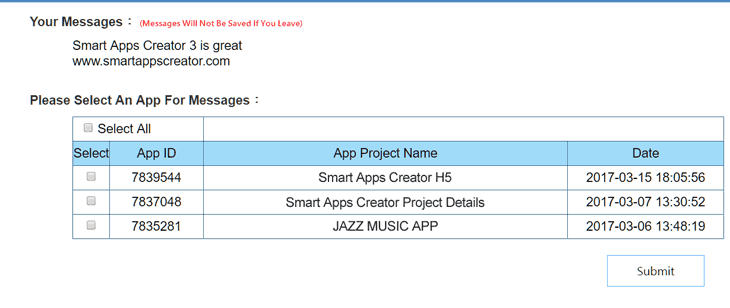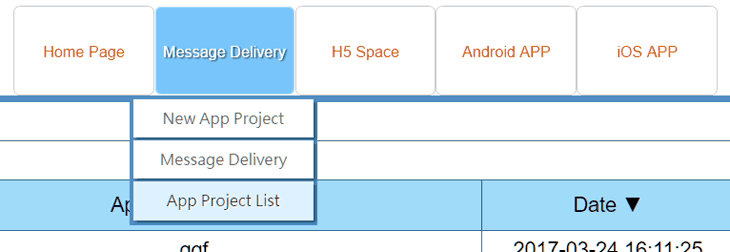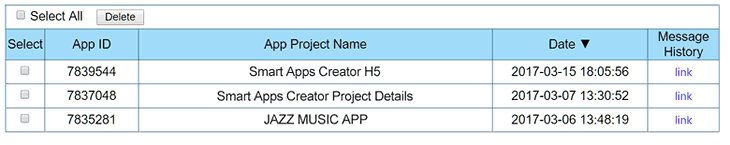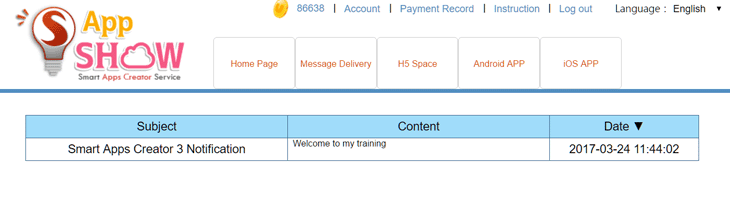Service Guide
View on mobile device
|
How to use Message Delivery:
Watch Tutorial
1. Open your Smart Apps Creator 3 >> check the Enable Push field 2. Click Apply Push ID 3. A AppShow message delivery page will pop-up directly. Please Sign up and log in。 4. Insert your app name and click acquire app ID 5. Copy and paste App ID into your Smart Apps Creator 3 Apply App ID field on the right side of your screen. Then go back to App ID page and click next. 6. Insert subject and content and click next 7. Select the App ID which you insert into your app, then submit 8. Confirm your U-Coins payment.(New members will be given 50 U-Coins. 9. Your message will be delivered to the app that connected to the App ID.
Manage your message:
1. Go to App Project List under Message Delivery to check your message. 2. Click link for your message details
|
|||||||||